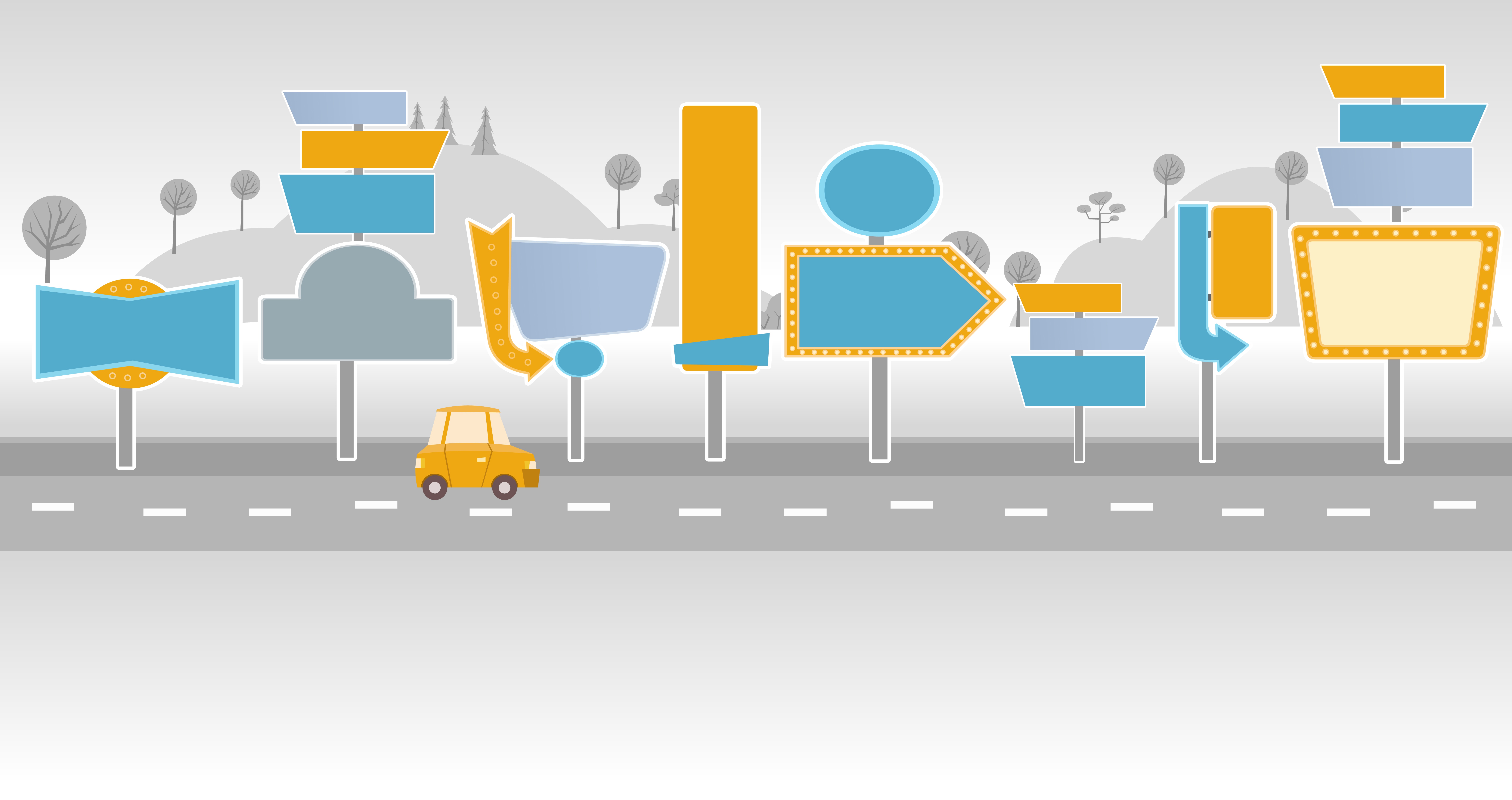QuickBooks does offer some order management tools, though limited. As your business grows, you will run into those limitations. The solution is to find order management software that is more powerful and designed for B2B companies, yet integrates with QuickBooks so you don’t have to start from scratch.
QuickBooks has many features to offer small and mid-size businesses. However to get the full benefit of QuickBooks order management capabilities, there are some best practices to follow. Here are seven things QuickBooks users need to know:
For many small and mid-size businesses, the QuickBooks order management tools can handle the job. It’s when your business starts to grow and you get more customers that you may begin to see some problems. Increased business leads to more record keeping and manual data entry. This leads to possible mistakes from entering and re-entering orders and other data. There may be duplication and confusion between the front office and back office. To handle the increased manual workload, there may be the need for payroll expansion. If you don’t stay on top of things, it could also lead to customer service issues, which could stop your business growth in a hurry.
For small and medium sized businesses, QuickBooks is the go-to accounting software. For a manufacturer, wholesaler or distributor, QuickBooks doesn’t quite cover all your needs when you have customers, sales reps and inside staff who need to place and manage orders and access customer and product information. While you want to limit access to QuickBooks to your back office, by adding order management software, you can easily share information with everyone.
Every business owner knows that inventory is money. QuickBooks is an accounting program that keeps track of the business’s money, and several versions of QuickBooks are very capable inventory management programs. If you operate a product-based business one of the best things you can do is make sure that you are using the proper version of QuickBooks. Correct use of the proper version of QB may be able to give you all of the inventory accuracy and functionality you need so you can avoid the expense and complications of additional inventory management software.
Independent sales reps can be a big boost to SMB’s who are manufacturers, importers, and sell wholesale. They can expand your reach and get the word out to new customers. These reps can be your eyes and ears in the field, helping to keep you informed of customer opinions and competitor trends. They bring in the orders and act as a first line of defense for customer service issues. New reps can also bring in an instant customer base.
But do your outside sales reps drive you crazy? Managing independent multi-line reps has been compared to herding cats... it is very challenging to get them all moving in the same direction and they usually have a mind of their own. Offering your reps an online Rep Portal can make your sales team more productive, more independent, and can make your company stand out from the other lines they represent. A good online ordering system will also integrate with QuickBooks so the orders that your reps place will become sales orders without any data entry by your customer service staff.
An efficient order management process in QuickBooks will make your life easier. If you are a wholesaler, manufacturer, importer, or distributor you can save time and money by developing a process that flows with QuickBooks instead of working against it. This means using sales orders. QuickBooks wants you to use sales orders for your wholesale customers (just click Home in QB and you’ll see the QuickBooks sales process begins with a sales order).
Sales orders are a commitment to ship something in the future, even if the future is the same day the order comes in. An invoice is a request for money after the order has been shipped. You can convert a sales order into an invoice with just a few clicks. The best flow for most wholesale businesses is to create the sales order, print a pick list and a packing slip for your shipping department (and/or a work order if you are a manufacturer), and then create the invoice after the order is fulfilled. If there are backorders on the sales order these items will automatically stay open after you invoice the items that did ship.
Many companies who use Quickbooks and sell wholesale, also sell to individual consumers by using a shopping cart. However, the order fulfillment and billing processes for these two types of customers can be very different. eCommerce systems used for selling to wholesale customers need to accommodate the different requirements of selling B2C vs B2B. There are also differences in how these two types of customers should be set up in QuickBooks that will help in reporting and order management.
One of the great things about QuickBooks is that there are multiple versions to meet any need. Whether you're a startup or established, whether you sell products or services, there's a version of QuickBooks for you.