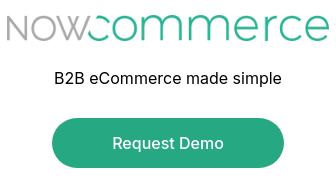A tailored online order management system for your sales reps and B2B customers offers many advantages. By enabling them to place orders and find answers around the clock, your internal team can dedicate their efforts to strategic problem-solving and business growth rather than routine order entry and customer service tasks. This B2B portal enhances customer service by providing instant access to essential information like inventory, pricing, and tracking numbers, eliminating unnecessary delays. Most of your B2B customers and reps will readily embrace this new B2B portal, streamlining their operations.
 Here are some tips to make the transition easy and encourage the few that will be slow to adopt it.
Here are some tips to make the transition easy and encourage the few that will be slow to adopt it.
Single out loyal customers
For the first week, pick a handful of your favorite and most loyal customers. Choose the customers asking for online ordering, those who keep odd hours, and those who are eager to try new processes. This will give your staff time to get used to the portal and show you any settings that need to be fine-tuned before you roll it out to everyone.
Talk it up
The most effective strategy is to promote it enthusiastically. Ensure your internal team highlights your B2B portal in every conversation or email exchange with customers and reps. Simple gestures like saying, “Thank you for your order… we have an exciting new B2B portal that I believe you’ll appreciate… I’ll send you an invitation right now, so please try placing your next order online,” can significantly impact adoption rates. Simply asking your customers if they’d like to order online can motivate many to transition. Reps will quickly embrace it once they recognize the time-saving benefits.
No incentives needed
Avoid offering discounts or free shipping solely for using the B2B portal, as it can create unnecessary expectations and impact your bottom line. Our experience shows that incentives aren't needed to encourage portal use. Sales reps, in particular, should recognize that utilizing the portal for order entry and customer inquiries is a standard practice. Your internal team should gently remind some reps that 95% of their questions can now be resolved online and that using the online order form is faster and more precise than composing an email. Similarly, your wholesale customers will appreciate the portal's simplicity and won't require incentives once they experience its ease of use.
Include your contact information
Some customers may still prefer the personal touch of phone orders, and that's perfectly normal. To encourage them to transition to your B2B portal, please make sure that your dedicated team is always ready to help. While they might not speak to someone during the online order process, rest assured that support is just a call or email away, ensuring they continue to receive the attentive service they value.
Including your company’s contact information on the portal's home page reminds customers that they can still call or email and that they will always have the support of your sales and customer service teams.
Every order processed through the portal liberates your team from the mundane task of manual entry into QuickBooks. With seamless QuickBooks integration, your customers and sales reps can independently resolve their service inquiries around the clock. This online ordering system empowers your reps to appear well-informed during customer interactions, as they have instant access to all account details. By dedicating a bit of time to these straightforward adoption strategies, you can significantly enhance the advantages of your new B2B portal.