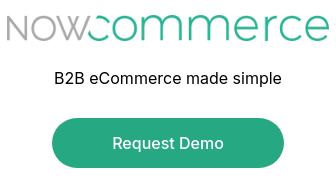Streamlining your order management process in QuickBooks can significantly enhance your operational efficiency. For wholesalers, manufacturers, importers, or distributors, aligning your processes with QuickBooks can lead to substantial time and cost savings. This involves leveraging sales orders. QuickBooks is designed to optimize your workflow with sales orders for your wholesale customers. Click Home in QuickBooks, and you’ll notice that the sales process begins with a sales order.

Sales orders represent a proactive commitment to ship items in the future, even if that future is as immediate as the same day the order is received. In contrast, an invoice serves as a request for payment once the order has been dispatched. With just a few clicks, you can seamlessly transform a sales order into an invoice. For most wholesale businesses, the optimal workflow involves creating the sales order, generating a pick list and packing slip for your shipping department (or a work order if you're a manufacturer), and then issuing the invoice once the order is fulfilled. Should there be backorders on the sales order, these items will remain open automatically after invoicing the shipped items, ensuring a smooth and efficient process.
Backorders are a good thing
Some wholesalers are afraid of backorders. Why? Would you rather have a backorder or no order at all? For most businesses, backorders are a good thing. A backorder is an opportunity to sell something in the future. A backorder is an opportunity to engage with the customer and continue building the relationship. When a customer places an order for something that is out of stock, you have the opportunity to ask:
1. Would you like us to ship a partial order (ship what we can now and fulfill the remainder later)?
Or, 2. Would you like us to ship it completely, holding the order until the stock arrives and then shipping it all at once?
Or, 3. Would you like us to substitute an in-stock item for the one that is back-ordered?
Sales orders make it easier to manage backorders
For businesses operating in the B2B space and utilizing QuickBooks, sales orders are a cornerstone of streamlined order management. They simplify the handling of backorders and enhance supply chain planning. QuickBooks offers a range of sales order-based reports, such as the sales order fulfillment worksheet. A highly recommended custom report to create is the 'Open Sales Orders by Ship Date' report, which provides a comprehensive view of your sales backlog, highlighting overdue or problematic orders that may require attention. You can easily adjust the ship date in QuickBooks to match the actual shipping schedule. While QuickBooks invoices and sales receipts both impact inventory, sales orders do not. Sales receipts are particularly beneficial for wholesalers engaging in B2C transactions through eCommerce platforms. Much like a paper receipt from a physical store, a sales receipt is generated when a B2C customer completes an online purchase using a credit card or other payment methods. This receipt confirms payment and updates the inventory simultaneously. If you're importing orders into QuickBooks from your shopping cart, consider using sales receipts as a more efficient option. The Now Commerce Order Bridge facilitates the import of shopping cart orders in batches as sales receipts, enhancing your operational efficiency.
With efficient wholesale order management software, your business can boost productivity and improve its bottom line. With sales order templates in QuickBooks, managing backorders and planning your supply chain is much easier. The sales order templates utilized by QuickBooks can be tailored to fit both B2B and B2C businesses, making it very adaptable for any wholesale business model.