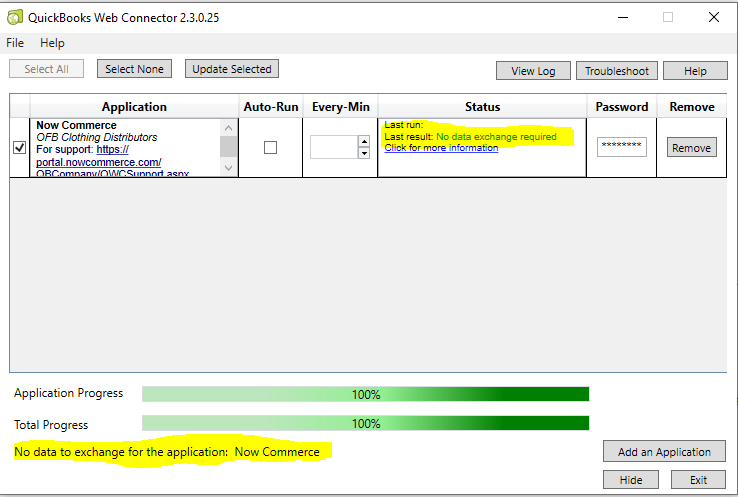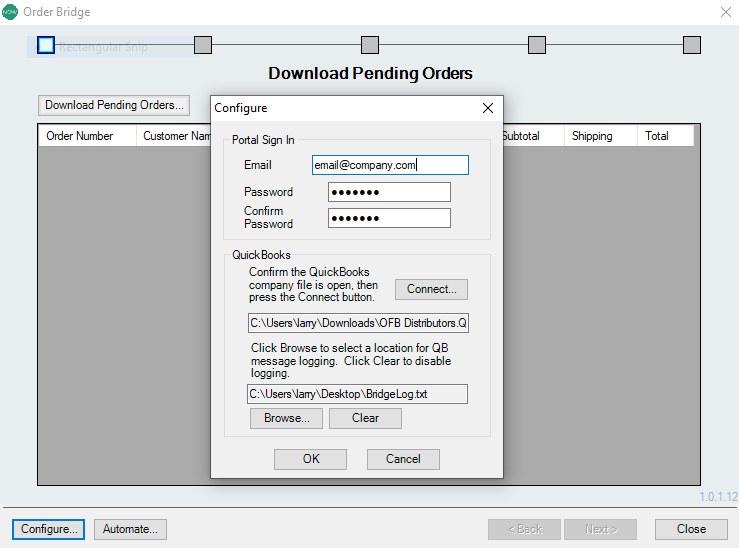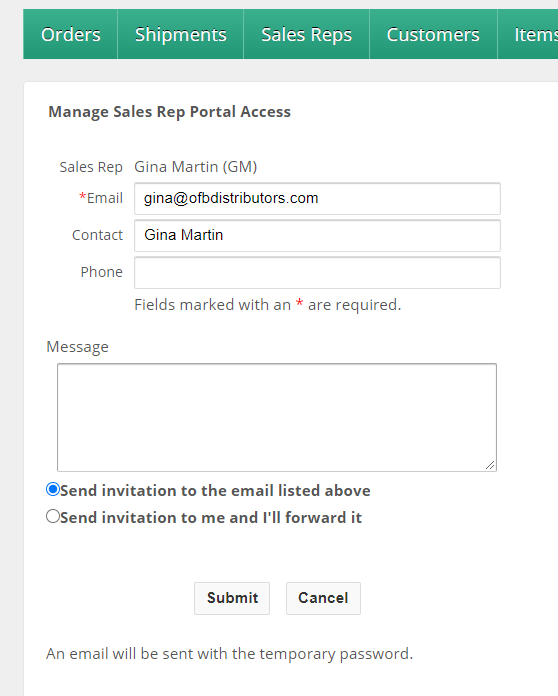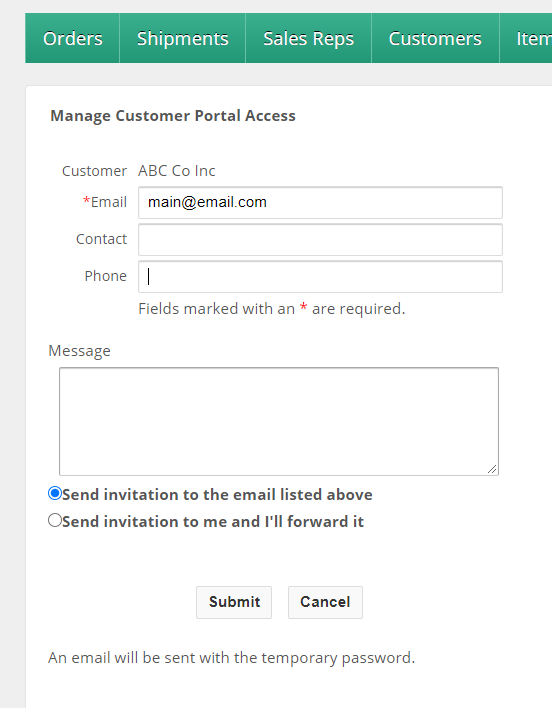So, you made a bunch of changes in QuickBooks and you updated the QuickBooks Web Connector but your changes are not showing up in Now Commerce. What gives? Well, it's possible that the QuickBooks Web Connector didn't really update even though it looks like it did. If you look carefully, you might see that there is a message in the QuickBooks Web Connector that says 'No data exchange required' or 'No data to exchange for the application'.
Having problems with your Now Commerce Order Bridge? The order bridge log can help Now Commerce troubleshoot problems related to the order bridge.
The Now Commerce Sales Rep Portal is designed to only let a sales rep see customers and sales activity for their own customers, based an the customer’s sales rep assignment in QuickBooks. Here are instructions for setting up your sales reps to use the Now Commerce Sales Rep Portal.
Provide a sophisticated online sales experience. Customers can order online 24/7 with full access to custom pricing, inventory, and account history. Here are instructions for setting up your customers to use the Now Commerce Customer Portal.