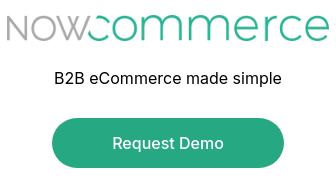QuickBooks is a powerful software, but, like all software, it has limits. This is nothing against QuickBooks — far from it. QuickBooks does what it does very well, it’s designed to take care of very specific tasks, and it doesn’t make the mistake that many pieces of software have made over the years by trying to be something it’s not.
 As our world has become increasingly technologically advanced, manufacturers, wholesalers, and distributors are increasingly finding themselves using various pieces of software to handle various business processes.
As our world has become increasingly technologically advanced, manufacturers, wholesalers, and distributors are increasingly finding themselves using various pieces of software to handle various business processes.
For example, it’s not uncommon for a distributor or manufacturer to need QuickBooks, an outside warehouse, and an eCommerce website for B2C.
There’s a lot of data flying through the air—inventory information, shipping information, payment information, pricing information — and this information often has to be transferred from one system to another using nothing more than the copy-and-paste function.
Wholesale customers and sales reps have high expectations
While phone, fax, and email were once the preferred way for manufacturers, distributors, and wholesalers to do business, things have changed.
While these three pieces of technology were also the main ways in which customers not only made their orders but checked in on their orders (and made additional orders in the future), things have changed.
What does this mean in practice? You already know the answer because you’re doing it every day—it means you (or your employees) spend an extraordinary amount of time hand-entering data into various pieces of software.
Either that, or you’re spending an unreasonable amount of time transferring data from one system to the next to the next.
Obviously, this has drawbacks. A steady stream of orders from your sales reps and wholesale customers to QuickBooks to your warehouse would be ideal. If the information were entered automatically, it would reduce the chance of errors, and the same could be said for adding a B2B customer portal into the mix.
Providing a B2B customer portal reduces errors
Now Commerce allows you to streamline the ordering process while simultaneously having orders from your customers, orders which are entered online, moved into QuickBooks virtually automatically.
But it really does go beyond this. No matter who is providing the software, a B2B customer portal will reduce errors when it comes to QuickBooks. If it’s set up correctly for each customer, a B2B customer portal will limit what the customer can and can’t do, ensuring that they’re not making orders you cannot fulfill.
For instance, manufacturers often want their customers to order in bulk, and those orders may need to come in specific quantities. A distributor or a wholesaler may also work out a specific price for one customer but a different price for another. If a customer portal is set up properly, it’s simply not going to allow orders that don’t fit price or quantity restrictions.
Another problem that often crops up, and this applies not only to your customers but also to sales reps, is ordering a product that isn’t in stock.
This can be a huge pain, especially if a sales rep has to backtrack on a deal they thought was complete. If your customer portal or sales rep portal is integrated with QuickBooks, with data regularly syncing, it becomes much, much harder for an accidental order of a product that’s not in stock to slip through and cause a mess.
A QuickBooks-integrated B2B customer portal makes sense
Although adding a B2B customer portal and getting QuickBooks synched up with your various pieces of software is going to save you time and money and even allow you to reduce staffing costs by reducing the need for data entry, that’s not the best reason for a manufacturer, distributor, or wholesaler to consider adding one.
The main reasons — the most important reasons — are customer service, customer experience, and customer retention.
Giving your wholesale customers the ability to enter orders online without speaking with someone on the phone or sending an email keeps customers happy in the long run.
Of course, there are many other strategies to keep customers happy, but this is the base—most of your customers, especially after you’ve completed the onboarding process and gotten them set up, just don’t need you that much. They need to be able to enter orders and get them processed promptly, and many of them need to be able to pass this responsibility off to someone else, an employee who will manage it for them.