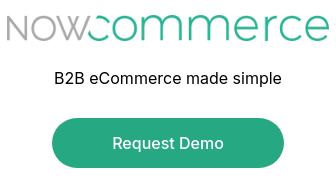Growing a product-based wholesale business is hard work that often requires tough negotiating skills. You've probably had customers ask for discounts on all products, custom prices for specific items, and other special incentives.

Managing those varying discounts may not be a problem when you're just getting started and only have a handful of customers. However, it can quickly become unwieldy when you have a large customer base.
Making those price adjustments manually on each order is an easy way to make mistakes. All it takes is for one sales rep or customer service person to forget to change a price on an invoice, and you'll lose credibility with the customer. If it happens once, the customer may let it slide. If it happens too many times, you could lose the customer.
An easier way to manage different prices for different customers is with the price levels feature in QuickBooks. You can easily set an across-the-board discount for a specific customer or group of customers, as well as specific prices for specific items. Once you set up QuickBooks price levels and assign them to your customers, you won't need to make any manual adjustments again. The customer's sales orders and invoices are automatically updated with the correct price. Online order entry software that integrates with QuickBooks will automatically read the price levels and display the correct discounted pricing to each customer or sales representative. Learn more about integrating QuickBooks' custom pricing with an order entry system.
QuickBooks Price Levels: Two Options
QuickBooks has two different price level types for custom pricing, allowing you to customize pricing either by customer or product:
- Fixed Percentage Price Levels: A fixed percentage price level is exactly what it sounds like. You can increase or decrease prices by a set percentage for specific customers. For example, if you have a customer who receives a 10% discount on all orders, you can set a 10% fixed percentage price level for that customer. The discount is then automatically applied to all of the customer's invoices without any action on your part. QuickBooks also has great price rounding tools, making discounted prices look clean and matching your pricing protocols.
- Per-Item Price Levels: A per-item price level allows you to set special prices on specific items. This list of items and special prices can then be assigned to one or more customers. QuickBooks takes care of the rest with no additional effort on your part. Online order entry systems have a feature that displays only the items on this per-item price level list to wholesale customers and representatives.
How to Set Up a New Price Level in QuickBooks
Setting up a new price level is simple and only requires a few steps:
- Go to the Lists menu.
- Click on "Price Level List".
- Choose whether to create a Fixed Percentage Price Level or a Per Item Price Level.
- If you choose Fixed Percentage, choose whether to increase or decrease the price and enter the percentage. For Per Item, choose the item and enter the new price. Experiment with the rounding tool if needed.
- Assign the price level to the customer on the “Payment Settings” tab on the QuickBooks customer screen.
You're all set. Your new price level will take effect immediately on that specific customer or product.
Using an online order entry system linked to QuickBooks will automatically display the new prices on the order screen. This can add a level of professionalism for your wholesale customers. They'll automatically see their custom prices when they use the online order entry system. They will have added confidence that you're processing their order correctly.
Linking your order entry system to QuickBooks can also reduce errors. Since the custom QuickBooks price levels are automatically synced with your order system, the orders will come in with the correct pricing. Invoices will also have accurate pricing. All you have to do is fill the orders and get them out the door. Learn more about how order entry software can improve business.
Custom pricing is crucial for manufacturers, wholesalers, and distributors. QuickBooks price levels can help you provide better service to your wholesale customers and process their orders more quickly and accurately. If you have multiple customers paying special prices, consider using QuickBooks price levels to streamline your process.