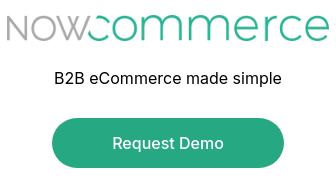Choosing the right inventory management system for your company is a pivotal decision. It's a substantial investment that your business will rely on for the long haul. Therefore, selecting a system that aligns with your company’s evolving needs is crucial. While you may not have the budget for a feature-rich program now, focus on inventory management software that covers all the essentials. Here are six fundamental aspects to consider for your next inventory management solution.
 Designed for Your Industry
Designed for Your Industry
Every industry has its unique requirements, and software providers have crafted inventory management solutions tailored to these specific needs. For instance, as a manufacturer, your focus might be more on maintaining a steady supply of raw materials rather than tracking expiration dates, which is crucial for a baking company. Inventory management systems designed for the manufacturing sector understand these nuances and equip you with the necessary tools. Start your search by narrowing it down to solutions specifically crafted for the manufacturing industry.
Compatible with Your Hardware
Before investing in any software, ensure it aligns seamlessly with your existing hardware. While most software solutions pose minimal compatibility issues, some inventory management systems demand significant virtual resources and require robust computing power. To sidestep expensive hardware upgrades, opt for a solution that your current setup can handle efficiently. Examine the optimal hardware specifications for the inventory management system you are considering, as these are crucial for smooth operation. Relying solely on minimum system requirements may lead to performance lags and might not suffice for future updates. Aim for optimal hardware specifications to ensure consistent and reliable performance.
Importing and Exporting Data
Your inventory management system should seamlessly integrate with other programs your company relies on. Ensure it is compatible with your ordering system and accounting software, and verify that you can import data from your existing inventory management system. If transitioning from Excel, seek a system that supports .csv or .xlsx files. When transferring data from another program, identify the file format your current system uses and choose a new platform that can interpret those files effortlessly.
An Intuitive Interface
Many small businesses face constraints in both budget and time when it comes to training employees on new software. Therefore, choosing an intuitive system is essential. While a user-friendly design might come with a slightly higher price tag, the savings on training will more than compensate for the initial investment. To evaluate the simplicity or complexity of a program's user interface, review screen captures—do they resonate with you? Additionally, watch video demonstrations to assess the program's complexity.
Perpetual Updating
Inventory management systems can be categorized by their update frequency. A system with perpetual updating continuously refreshes its data, providing real-time insights into current stock levels. On the other hand, periodic updating occurs at set intervals—daily, weekly, monthly, or otherwise—offering a snapshot of inventory at the time of the count rather than a live view. For small manufacturers, opting for a perpetually updated system is advantageous. Although it may require a greater investment than periodic systems, the benefits are clear. Firstly, it prevents the ordering of out-of-stock items, reducing order complications and enhancing customer satisfaction. Secondly, it provides precise visibility into raw material levels, enabling timely reordering. This is crucial in manufacturing, where the lead time for ordering, receiving, and utilizing raw materials can impact your ability to meet customer demand consistently.
Designed to Grow
As a small business, it's essential to make smart investments in an inventory management system that aligns with your financial constraints. Seek a solution that caters to your specific industry needs, integrates seamlessly with your existing hardware, and supports your current file formats. Opt for a system that is intuitive and offers real-time inventory updates. Additionally, choose a program that is future-ready. While you might not have the budget for all the bells and whistles now, prioritize a system that can be upgraded as your business grows. Find an inventory management solution that not only fits your current requirements and budget but also evolves alongside your company.