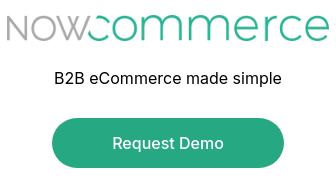The way you interact with your wholesale customers will determine whether you will get repeat business and referrals. Good customer service leads to customer satisfaction and loyalty. One way to provide that customer service is by having a customer order management solution in place. You can immediately take the following steps to improve your B22B customer order management services.

1. Get your employees on board
Having a perfect system in place is pointless if your employees aren’t on board. They need to be trained on the system so they can realize the benefits. Sales reps must realize how much a customer order system can help them sell more efficiently. If they aren’t enthusiastic about it, sales reps aren’t going to be able to show why such a system can be a tremendous help to the customer in running his business.
2. Sync your customer order system to your inventory
Wholesale customers don’t like placing orders for inventory that is out of stock. After repeated issues like that, they may take their business elsewhere. They like knowing how much inventory is available to plan how to stock their business. Ensure your system automatically tracks inventory and displays up-to-date availability and pricing to the customer. B2B customer order portals that integrate with QuickBooks remove the need for manual tracking of inventory.
3. Make it useful to the customer
If your system is cloud-based, your customers can order whenever they need to without waiting. Make information easily available through sorting and search tools. Your customers should be able to place orders, check order history, and check the status of pending orders without having to spend time trying to contact you or your sales reps. This transparency also helps customers feel more confident that their needs are being met. Additionally, when the customer has some control over assigning access and the ability to customize the information, they will be more likely to embrace the use of the system.
4. Automate, automate, automate
Reduce the manual entry involved in the process, drastically reducing the chances of mistakes. Your customers should be able to enter an order on a customized form and have the info automatically transferred to QuickBooks. You won’t have to hire extra employees to handle the increased order workload when your business grows, and the employees you do have can do more productive work than manual re-entry of data. This automation also speeds up the entire order process, which means orders are processed more quickly, and your customers are happier.
5. Consolidate order channels
Limiting order channels to your sales reps and your cloud-based customer order entry software reduces the chances of orders being lost or misplaced or mistakes being made in order entry. This also has the benefit of making the automation of your order system easier.
Managing wholesale orders can be a time-consuming, mistake-filled process or automated and simplified with a helpful customer order management system. Following the above practices can help you improve your efficiency, reduce mistakes, and give you room to grow without sacrificing customer service and satisfaction.