How to Create an Order Bridge Log
Having problems with your Now Commerce Order Bridge? The order bridge log can help Now Commerce troubleshoot problems related to the order bridge.
How to Create an Order Bridge Log
1. Open the Now Commerce Order Bridge.
2. Click the Configure button.
3. Click Browse to select a location for QB message logging.
4. Set the log file location and click OK.
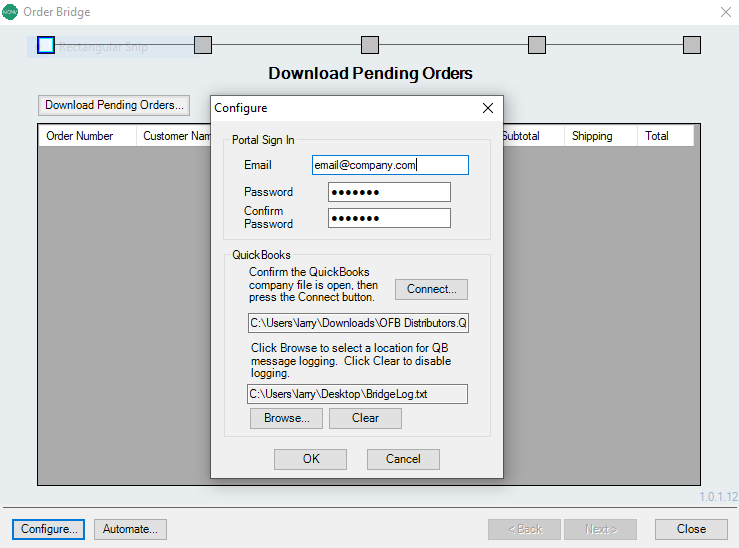
Run the order bridge to create a log file named BridgeLog.txt. Subsequent order bridge runs will overwrite the previous log file.
If necessary, retrieve the log file from the previously set log file location and send it to your account manager or to support@nowcommerce.com.

