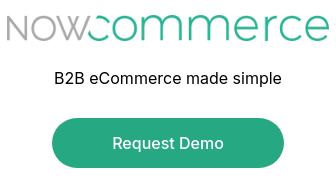When it's time to elevate your B2B order entry software, you'll encounter many features that might seem overwhelming. How do you distinguish between the essentials and the extras? With a B2B eCommerce platform, you empower wholesale customers and sales reps by providing online access to their account information, significantly streamlining the ordering process.
 Here are a few features of B2B eCommerce platforms that are genuinely beneficial to wholesalers and distributors:
Here are a few features of B2B eCommerce platforms that are genuinely beneficial to wholesalers and distributors:
Integrates with QuickBooks
The point of integrating with a B2B eCommerce platform is to make your process easier, not add another layer of work. By choosing a system that syncs with QuickBooks, you avoid the need to re-enter your order information. You also avoid installing another database and assorted back-end support systems.
Integration with QuickBooks also automatically updates inventory levels, customer activity, prices, and other important data points. This ensures that your back-end records stay current, even during busy periods.
Has interdepartmental access
One of the biggest drawbacks of paper-based systems is that they require information to be physically transferred between departments. This causes delays in order fulfillment and customer service since such transfers don't always happen on a timely basis or could be lost entirely. With a good B2B eCommerce platform, you don't have to worry about such things. Order information is immediately available to all who have the proper clearance so that every department can see orders and their statuses immediately, even if they are not in the office.
Provides access to non-order information
When a B2B eCommerce platform integrates with QuickBooks, it can show authorized employees a wide variety of information from the QuickBooks database. This includes inventory levels, product descriptions, customer discounts, and more. With this information, salespeople and customer service personnel can quickly answer questions when people call in to ask them.
Provides online access
The ability to log into an order management system is essential for field personnel. These salespeople need to answer questions during meetings with customers and prospects - without the delay that would be involved in calling the office. They also need to be able to take orders on the spot.
Taking a customer's order with old-fashioned methods meant calling in and waiting on hold. Worse, if the order were misheard, errors would occur and possibly cause the loss of the business. Entering orders online prevents these problems and impresses the customers with your company's efficiency.
Online access isn't just for your staff. A sound order management system will allow wholesale customers to order online. This is great for customers who like to shop quickly without the need to make a sales appointment. High-quality B2B order management systems allow customers to have an account, customized order forms, and special pricing. They also preserve security by ensuring customers only see what their account level allows.
Has other integrations
One of the best extra features to look for is the ability to send orders to your warehouse electronically. Like the other features that eliminate the need to re-transcribe orders, this reduces the chance of errors, order loss, and unexpected delays. As a bonus, you'll also have a record of which orders have already been sent for shipping and which ones still need attention.