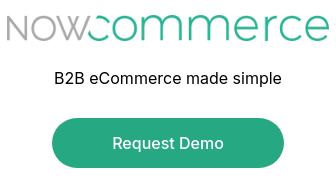Many companies utilizing QuickBooks for wholesale operations also cater to individual consumers through a shopping cart system. However, order fulfillment and billing processes differ significantly between these customer types. eCommerce platforms designed for wholesale transactions must address the distinct needs of B2C and B2B sales. Additionally, setting up these customer categories in QuickBooks requires careful consideration to enhance reporting and streamline order management.
 Wholesale and consumer customers differ in several key ways. Wholesale customers are repeat buyers, placing orders frequently, whereas consumers might purchase only once. Wholesale clients usually order a diverse array of products in large quantities, while consumer customers tend to buy just one or a few items. B2B customers benefit from lower pricing compared to B2C customers. Additionally, wholesale customers often have specific shipping terms, such as prepay-and-add or freight collect, whereas shopping cart customers generally incur a shipping charge and handling fee. Wholesale clients may also enjoy extended payment terms and sales tax exemptions, while individual consumers pay with a credit card and include sales tax in their transactions.
Wholesale and consumer customers differ in several key ways. Wholesale customers are repeat buyers, placing orders frequently, whereas consumers might purchase only once. Wholesale clients usually order a diverse array of products in large quantities, while consumer customers tend to buy just one or a few items. B2B customers benefit from lower pricing compared to B2C customers. Additionally, wholesale customers often have specific shipping terms, such as prepay-and-add or freight collect, whereas shopping cart customers generally incur a shipping charge and handling fee. Wholesale clients may also enjoy extended payment terms and sales tax exemptions, while individual consumers pay with a credit card and include sales tax in their transactions.
Each wholesale customer is very important and requires special attention, while shopping cart customers are important as a group. For this reason, the way many businesses set up and track these two types of customers in QuickBooks is very different. It is very common to group all B2C customers together under one QuickBooks customer record (“web store sales” or “shopping cart sales” are common names for this). Reports can be run for this one customer record so the performance and tendencies of the entire consumer side of the business can be tracked and evaluated at once.
QuickBooks has standard and custom fields in the customer record that can accommodate all the pertinent information for wholesale customers. Some of this information is pulled from QuickBooks and printed on sales confirmations, packing lists, and invoices. It sounds obvious, but it is still a best practice to ensure the wholesale customer’s name and address are correct. Double-check their payment terms, ship vias, price level, and any other information in the customer record. This info will also be displayed in the B2B eCommerce platform that integrates with QuickBooks.
Having QuickBooks set to distinguish B2B vs B2C customers is very important to improving bookkeeping efficiency. The better the segmentation of your customer lists, the less headache you will experience later on when trying to pull up previous customer invoices and orders.